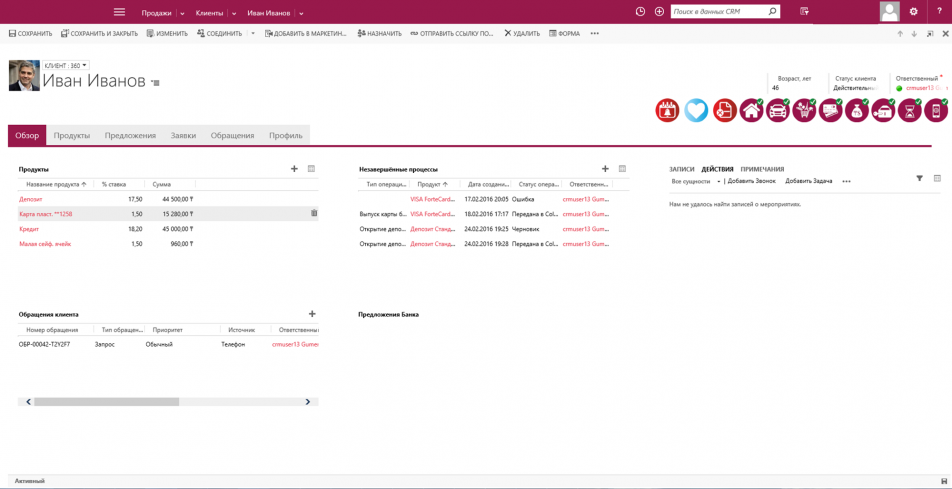
The Overview tab contains detailed information about all active client products, bank offers, customer requests and its references. In addition, in the Entries / Actions / Notes field, you can view the information / make changes to the data about the interaction with the client.
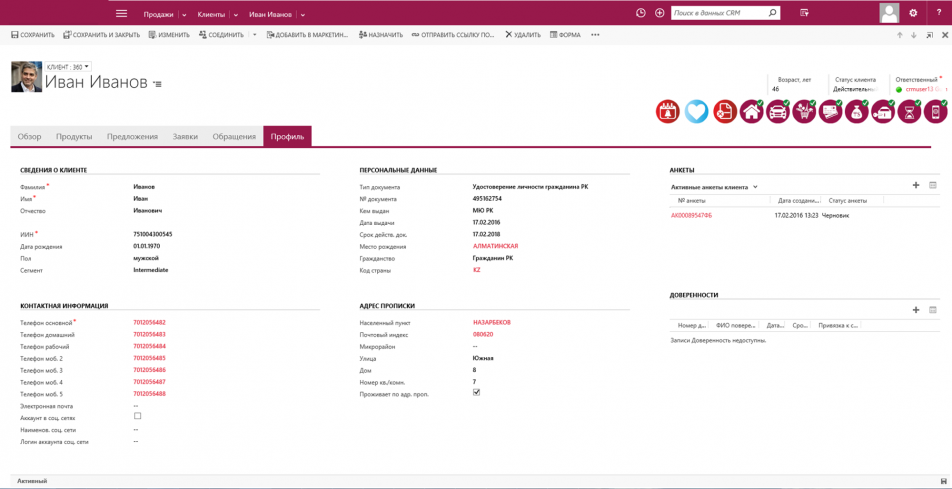
The Profile tab contains the following information about the client: general information, personal data, contact information, power of attorney, financial monitoring questionnaire.
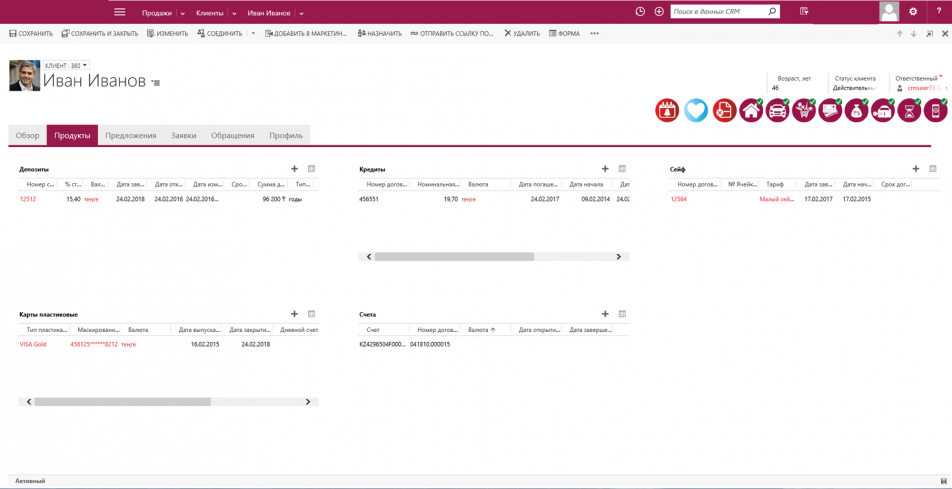
The Products tab displays all products active (active) or closed products on the customer's client, for example, Deposits, Credits, Safes, Cards, etc. In this case, for convenience of the user and accelerate decision making in sales processes, the product can visually stand out on the tape depending on his status.
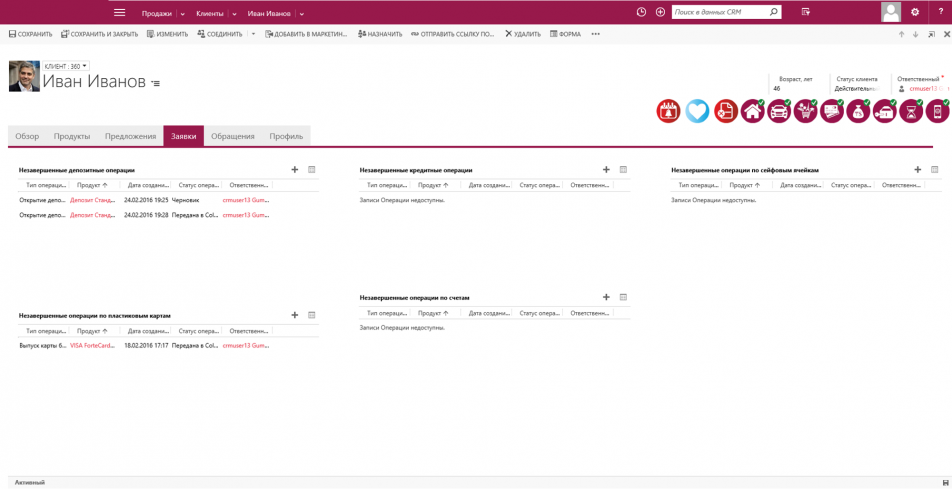
The Applications tab displays all the requests from the client for opening new ones, renewing or re-ordering the existing products of the bank. Application cards also contain information about their status (stage) and responsible persons.
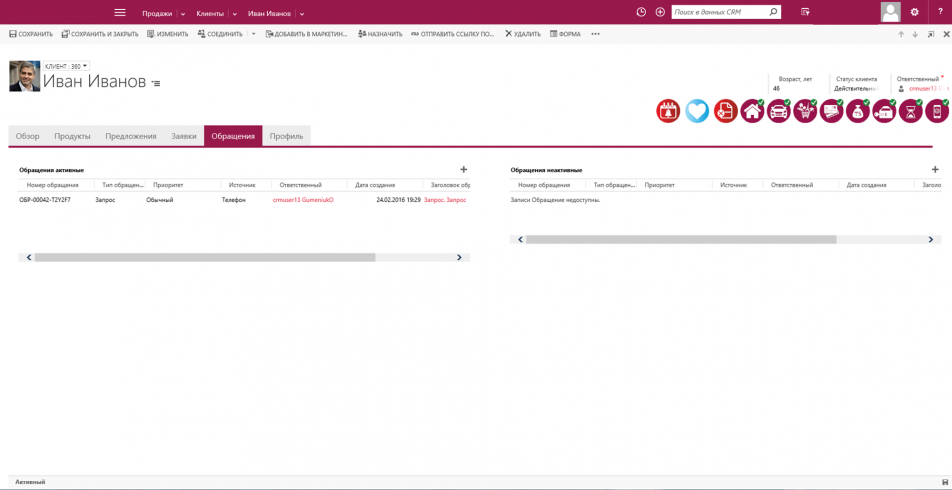
The Applications tab stores active or inactive customer requests to the bank (for example, requests for information maintenance or incident resolution), including information about the source of receipt, responsible, etc.