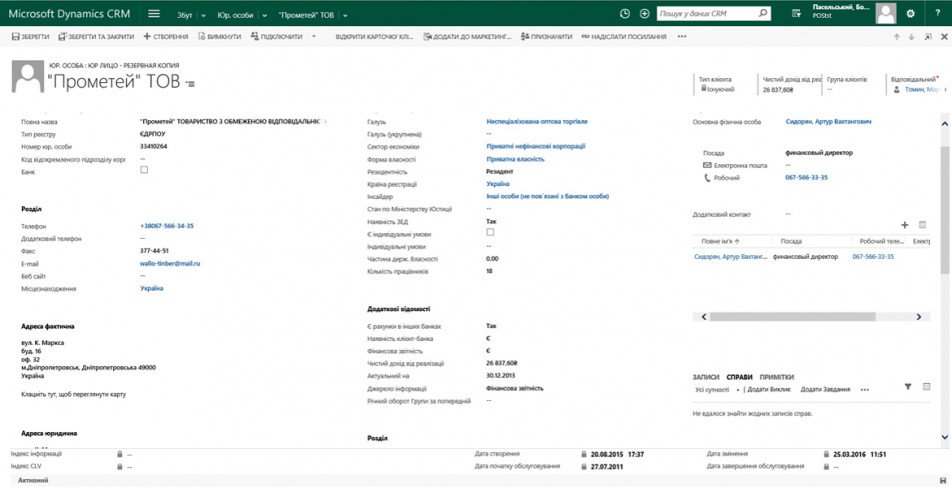
Sales window of the sales manager, from which access to customer information, related transactions, products, events, as well as to the creation of new actions and registration of transactions is provided.
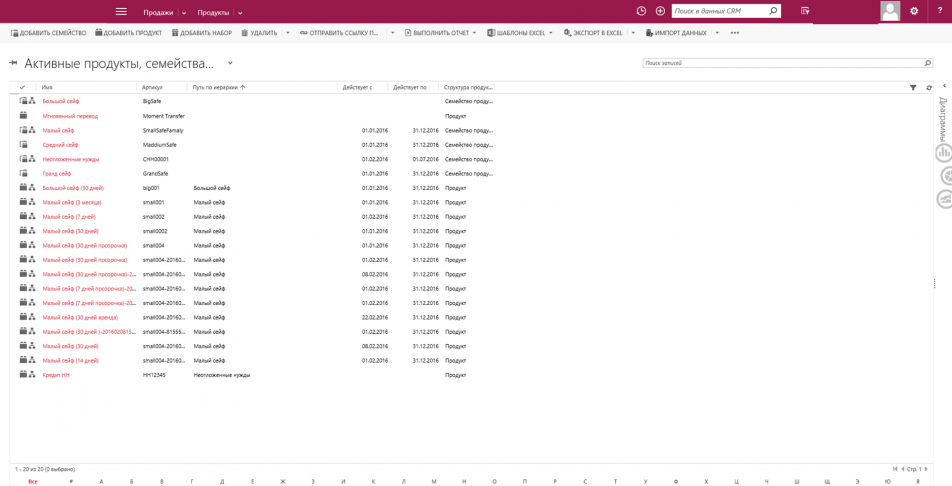
This tool allows you to create product hierarchies for fast and convenient search of the required product.
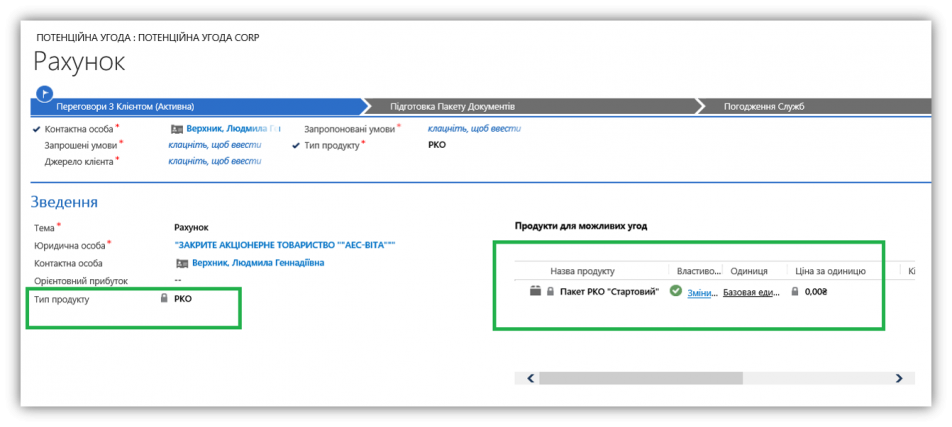
In the process of formation of the transaction (sale), after the proposed product is selected, CRM will automatically determine which type of sales process the transaction should take. The type of the sales process is specified in the product settings.
Based on the selected sales process, the form of a possible transaction is completely restructured. For example, for the process of selling the RKO, the sequence of operations will consist of four stages. At that, only those fields and sections that are necessary for this type of sales will be displayed in the process line.
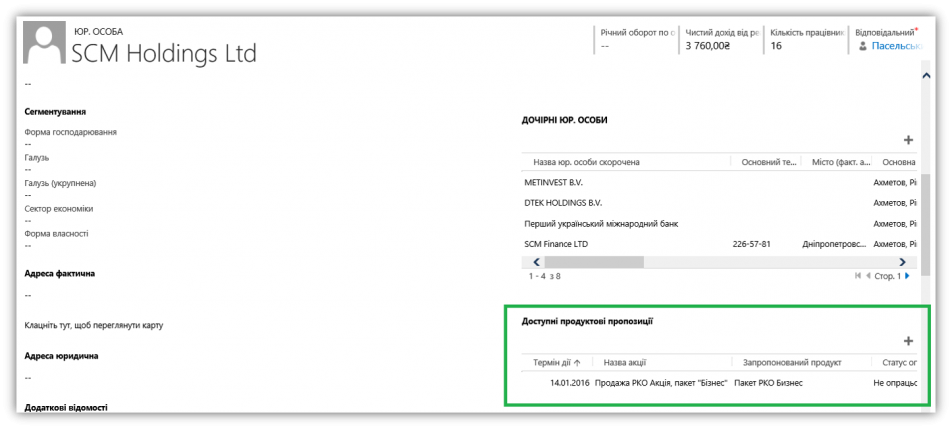
The XRM Banking solution provides an opportunity to centrally create individual product offers to customers. For example, according to the results of business segmentation, the employees of the main office of the bank formed a list of customers and want to offer them a specific product. Suggestions for the selected list will be created automatically by the configured processes. As a result, the employee of the front office will see what promotional offers are available to the client directly in his card.
Also, these offers can be combined with the actions of a marketing campaign - for example, by calling clients or sending out e-mails.
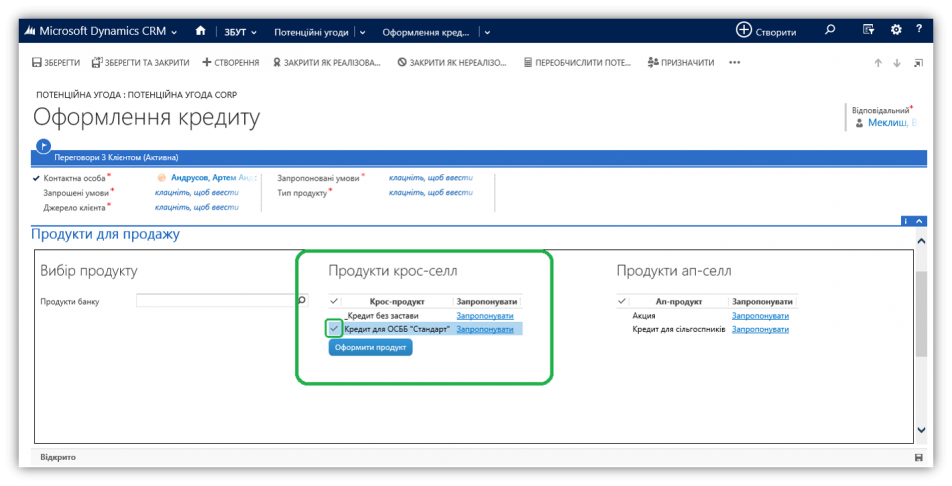
Cross- and Up-sell offers are formed in the online mode, that is, as soon as the client has announced which main product interests him and the employee chooses the product for the transaction, the program will automatically display available additional offers for this product. Selecting a product Cross-sell will automatically create another possible transaction with the selected cross-product. Selecting an Up-sell product will replace the initially selected product with a higher-priced product in the same possible transaction.
This approach allows you to increase the volume of sales of the bank without expanding the client base. The links between products for Cross-sell and Up-sell are formed by the method of product-segment matrices.
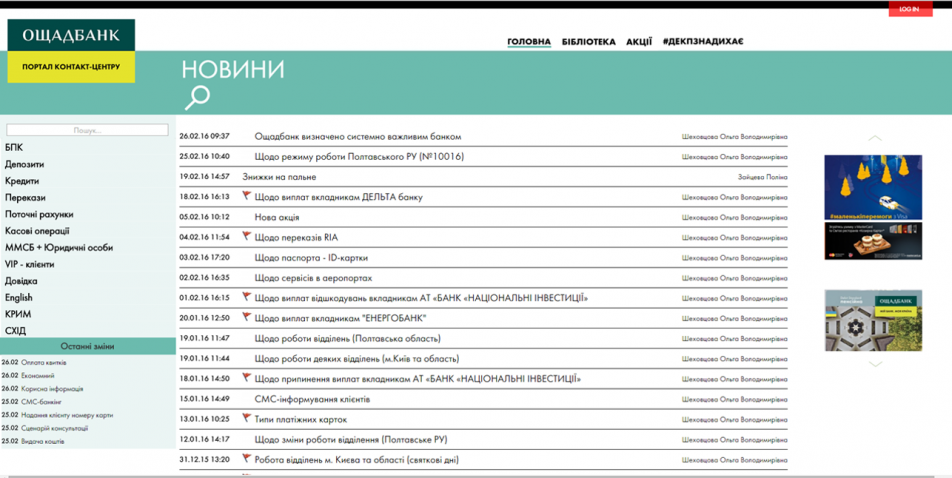
In the process of sales and / or confusion, employees face the need for a large amount of data both for informing the client (as a result of appeals) and for fulfilling applications, which requires the formation of an easy-to-use Knowledge Base
The knowledge base in XRM Banking allows employees:
Use database search
Keep information about products and regulations
Show the latest changes to the Knowledge Base
Bring the news to the bank
Keep up to date on all promotions conducted by the bank