
Planning of campaigns is carried out both within the budget, and in relation to the tasks and actions. The task sequence (campaign plan) can be generated automatically by the system or created manually. If the task is not completed within the specified time, Microsoft Dynamics 365 can automatically inform the responsible employee or its manager about it.

The Quick Campaign Wizard: a tool for conducting instant campaigns, allowing you to create new or choose ready-made templates of messages or offers to attract customers through a personalized mailing.
Responses: A function that allows you to plan the following actions within a given marketing campaign, based on the responses received, and also to evaluate the success of a particular action depending on the intensity of the responses.
A meticulous account of all responses does not leave "lost customers" and increases the effect of marketing influences. A convenient mechanism for including responses to the sales funnel eliminates the need for the employee to re-enter the data: for example, from the response, you can create a new interest, convert the response to an existing interest, create a record of a new customer and link a possible deal, offer or order to it - all this is done with a single button .

Segmentation of the customer database is performed using simple or advanced search functions. Forming a portrait of the desired target audience, for example, "girls aged 18 to 25 years who bought goods in the last three months of X", a marketer creates a so-called marketing list, which can then be used in campaigns to contact the audience.
Marketing lists are static, created once and not changing in the future, and dynamic, the composition of which can be updated as necessary. Together with the function of automatic search and deletion of duplicate client records, this allows you to significantly reduce the effort required to form a high-quality target audience. In addition, due to dynamic lists, you can create automatic campaigns.

Configuring trigger mailings based on the action or event on the client, including the automation of the cross-sell and up-sell processes, allows you to create more efficient mass communications in the automotive mode.
Personalized messages to clients: thanks to the customizable dynamic content in the message templates, the data from the client fields will be pulled from the CRM automatically when generating and sending notifications.
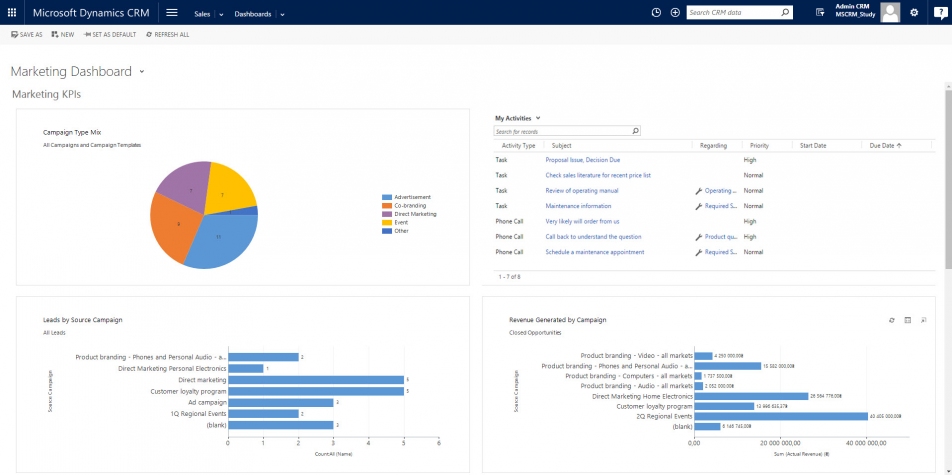
Analysis of social network data: the function of assessing the impact of the campaign on the attitude of users to your company and products in popular social networks like Twitter, Facebook and YouTube.
Analysis of the effectiveness of email distribution: when integrating a CRM system with popular mailing services, you will receive delivery reports and reads to analyze the performance of the campaign.
VoiceofCustomer: the creation and distribution of questionnaires for conducting surveys or assessing the quality of work with obtaining data that is convenient for interpretation and evaluation.
Marketing analysis provides an opportunity to identify the most effective marketing campaigns and channels of communication with customers. A tracked link between the number of responses received and the data from the sales funnel for each campaign allows you to calculate the return from the marketing investment.