
Call history
Use the experience of interaction with the client
Microsoft Dynamics 365 monitors the details of each interaction, including offers, orders, contracts and appeals, which allows you to provide a service based on the interaction history and the current service contract.
For the convenience of searching by records, logical hierarchies of objects of circulation are used that distribute service calls to categories.

Automating the reception of requests
Effectively manage the flow of hits
Combines the registration, classification, distribution, processing, escalation, closing of treatment and monitoring the timing of each stage. Customer calls are routed to agents directly or through queues - in this case, the call is assigned to the first free agent working with calls of this type. When escalating, all information related to the treatment is automatically transferred to the new responsible officer.
Fixing the level of quality of service (SLA), constant automatic monitoring of the time of resolution of calls and informing the management of delays allow us to provide each customer with the service of the level of quality that he expects.

Knowledge base
Use the accumulated knowledge to quickly solve most calls
Knowledge Management in Microsoft Dynamics 365 includes a built-in knowledge base and managed dialogs, or contact center agent scenarios.
Knowledge base: A set of articles with a rubric on topics and search capabilities so that the service department always has up-to-date information and answers to questions about products and services.
Managed dialogs: Creating a sequence of questions with ready-made answers. Simply asking these questions to the client, your employee will be able to find a suitable solution for the client's request faster and more efficiently.
These two mechanisms significantly increase the number of problems closed for the first time, reduce the requirements for the qualification of contact center agents and reduce the time required to resolve the treatment.

Contract management
Put order in the management of service contracts
Contracts can be used to indicate the level of service that customers are entitled to expect. When applications and contracts are combined, organizations can automatically track and maintain up-to-date information, for example, the number of hours or calls to the support desk available for the contract is available.
Tracking the number of service cases or elapsed service contract time for specific products and services provides you with up-to-date information about the nearest contract renewal. And the time spent by your employees to solve the request can be used to form adequate KPIs.
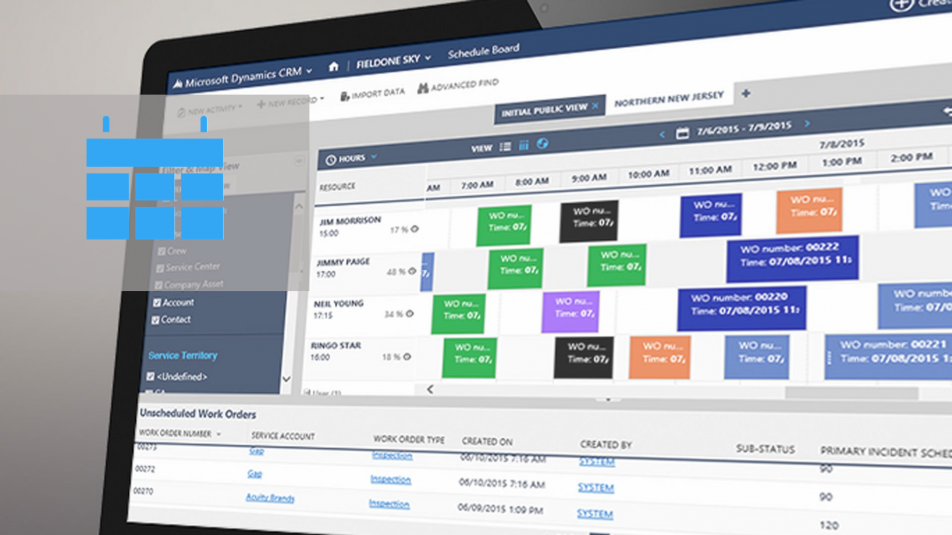
Service schedule management
Create an optimal schedule for using service resources
Microsoft Dynamics 365 gives you the ability to schedule resources manually, by controlling the downloading of resources in the calendar, or in automatic mode by custom rules. At the same time, all service activities are synchronized with calendars in Microsoft Outlook, including on mobile devices, so that personnel working in the fields receive all the necessary information directly into the communicatora

Collect service information
Identify trends, hidden opportunities and efficiency of the service department
Just as for marketing and sales, the company's management can set goals by the number of allowed appeals or, - the average response time for the appeal. The system will automatically calculate the values of the indicators and display them on the dashboard for the supervisor.